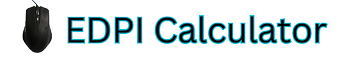In the fast-paced realm of Edpi Calculator CS: GO, every millisecond counts for functionality. Your ability to aim swiftly and accurately can make the difference between victory and defeat.
eDPI Calculator
That is the place where the need for the Edpi CS: GO calculator is.
This calculator is an innovative tool that eliminates the guesswork of finding your optimal mouse sensitivity. By combining your mouse DPI and the in-game sensitivity, this best edpi CS: GO calculator provides a precise measurement that automatically caters to your play style. Additionally, it gives you an edge over your opponents.

To seek the most authenticated understanding, the following section will benefit you. The section will explore the basics and minor perspectives of the edpi csgo calculator in depth.
For getting the most profound knowledge, explore the section given below:
Contents
What is Edpi CS: GO?
Edpi, or effective dots per inch, is a metric that combines the mouse DPI setting and in-game sensitivity in CS: GO. Generally, it determines how far your crosshair moves on the screen relative to the physical movement of your mouse. Higher edpi values result in faster cursor movements, while lower edpi values provide more precise and slower movements.
Having the appropriate Edpi is critical for CS: GO players, as it directly impacts your aim, accuracy, and muscle memory development. Finding the right Edpi allows you to achieve the following;
Edpi calculator CSGO helps balance the fast movement for swift target acquisition and precise adjustments for pixel-perfect accuracy.
Many professional CS: GO players openly share their edpi settings, specifically by creating a benchmark for aspiring players. Using an edpi calculator, you can easily emulate the sensitivity of successful players, potentially enhancing your gameplay and understanding of mouse sensitivity.
How to Use an Edpi Calculator in CS: GO?
Using an edpi calculator for CS: GO is a straightforward process.
Factors to Consider
While moving ahead with the edpi calculator csgo, there are various points that you need to consider. These factors will automatically play a significant role in determining the actual appropriate working of this tool. The elements can be various, but here is a couple of them mentioned below;
Sensitivity in EDPI Calculator CS: GO
Sensitivity preferences are varied among players. Some players prefer higher sensitivity for quick flick shots and rapid movement, while others prefer lower sensitivity for precise aiming and tracking. Experiments on sensitivity and finding your preference are crucial while using the best edpi CS: GO.
DPI Settings
Alongside the edpi calculation for CS: GO, adjusting your mouse DPI settings can further complement your chosen in-game sensitivity.
Higher DPI values can make your cursor movements more responsive, while lower DPI values provide more fine-grained control. Finding the right DPI setting in conjunction with your edpi can significantly improve your overall aim and control.
Best Edpi CS: GO
The best edpi CS: GO can vary from player to player based on individual preferences, play style, and comfort. What works well for one player may differ from the optimal choice for another. However, there are some common edpi ranges that many professional players and experienced gamers tend to use.
The following edpi ranges can serve as a starting point for finding the best sensitivity for your CS: GO gameplay:
Low Edpi Range
Medium Edpi Range
High Edpi Range
EDPI CS:GO to Valorant Transition
The transition of edpi CS: GO to Valorant can be an exciting endeavor for players exploring new tactical shooter experiences. However, it’s important to note that there are some key differences in gameplay mechanics and sensitivity settings, including edpi.
While both games fall under the tactical shooter genre, there are several key differences that players should be aware of when making the switch
The main differences between edpi in CS: GO and Valorant and how they can impact your gameplay.
Sensitivity Scaling
Lorem ipsum dolor sit amet, consectetur adipiscing elit. Aenean diam dolor, accumsan sed rutrum vel, dapibus et leo.One notable distinction between CS: GO, and Valorant is the difference in sensitivity scaling. CS: GO typically has higher sensitivity values, with many professional players using lower mouse DPI and higher in-game sensitivities. On the other hand, Valorant generally features lower sensitivity values, with most players opting for higher mouse DPI and lower in-game sensitivities.
Different Mouse Sensitivity Settings
In CS: GO, players primarily adjust their sensitivity using the in-game sensitivity slider. However, Valorant provides additional sensitivity options, including “Scoped Sensitivity” and “Multiplier” settings. These additional settings allow for finer control over sensitivity adjustments, especially when using different weapons or abilities in Valorant.
FAQS
Q: What if I’m still having trouble finding the right sensitivity?
Ans: If you’re struggling to find the perfect sensitivity, there are a few things you can try:
- Experiment: Try different sensitivity settings and give yourself time to adjust before making a final judgment.
- Fine-tune: Make small incremental adjustments to your sensitivity rather than drastic changes.
- Seek advice: Reach out to experienced players or gaming communities for recommendations or tips.
- Practice: Ultimately, practice is key. Spend time playing the game and focusing on your aim and movement to improve your muscle memory.
Q: Should I use the same EDPI in all games?
Ans: While some players prefer to maintain the same EDPI across different games, it’s not necessary. Different games may have different mechanics and sensitivities that feel more comfortable at varying EDPI values. It’s recommended to find a sensitivity that feels natural for each individual game you play.
Q: Can I change my sensitivity and EDPI in CS: GO?
Ans: Yes, you can adjust your sensitivity and EDPI in the CS: GO settings at any time. It’s common for players to experiment with different sensitivity settings to find what works best for them. Keep in mind that changing your sensitivity may require some adjustment time to get used to the new settings.
Q: Can I use an online calculator to find my EDPI?
Ans: Yes, there are several online EDPI calculators available that can help you determine your EDPI quickly. These calculators typically require you to input your mouse DPI and in-game sensitivity, and they will provide you with the corresponding EDPI value
Q: How do I find my in-game sensitivity?
Ans: In CS: GO, you can find your in-game sensitivity by accessing the game’s settings. Go to the options menu, select “Game Settings,” and look for the “Mouse Sensitivity” or “Sensitivity” option. You can adjust the sensitivity slider to your desired value.
Q: How do I find my mouse DPI?
Ans: Mouse DPI (dots per inch) is a specification provided by the manufacturer of your mouse. It determines how sensitive your mouse movements are. You can usually find the DPI setting in your mouse’s software or settings. Alternatively, you can search for your mouse model online or refer to the product manual for the DPI information.
Q: How do I calculate my EDPI?
Ans: To calculate your EDPI, you need to know two things: your mouse DPI and your in-game sensitivity. Multiply these two values together to get your EDPI. The formula is: EDPI = Mouse DPI x In-game sensitivity.
Q: What is EDPI in CS: GO?
Ans: EDPI stands for “effective dots per inch” and is a measurement used to determine the sensitivity settings for your mouse in Counter-Strike: Global Offensive (CS: GO). It is calculated by multiplying your mouse DPI (dots per inch) by your in-game sensitivity.
Final Statement
Overall, calculating your Edpi in CS: GO is a straightforward process involving multiplying your mouse DPI by your in-game sensitivity. The resulting Edpi value represents your practical sensitivity setting in the game.