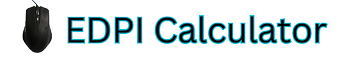eDPI Calculator
Optimize your gameplay with our efficient EDPI Calculator Fortnite. Precisely tailor your mouse sensitivity settings to suit your play style and improve your in-game performance. Whether you’re a seasoned pro or a beginner, this tool can help you determine the ideal eDPI (effective Dots Per Inch) to up your game. Easily calculate, compare, and adjust your settings, so you can hit your targets with more precision and dominate the Fortnite battlefield!
CHECK: EDPI Calculator CS: GO (Counter-Strike)
Fortnite is a popular battle royale game that requires players to have precise aim and quick reflexes to succeed. To be experts and achieve optimal performance, players often rely on tools and strategies to enhance their gameplay. One tool that has gained significant attention in the Fortnite community is the dpi calculator.
To provide you with more authenticated information about the average Edpi Fortnite, here is an article provided to you next. The article will cover the significance of the dpi calculator and how it has revolutionized gameplay. Additionally, you can seek information on how to use it to achieve the precise activity.
Let’s explore the details in the next section;

Contents
EDPI Calculator Fortnite
For Fortnite, the edpi value determines how much the cursor or crosshair on the screen moves in response to physical mouse movement.
It is crucial in achieving precise aims and control in the best edpi Fortnite. A higher edpi value indicates a faster cursor movement, while a lower edpi value offers more accurate and slower movement. Thus, finding the correct edpi value is better because it allows players to balance speed and precision.
A lower edpi may provide more accuracy for precise shots, especially at long ranges, but it might require more significant mouse movements to cover more considerable distances. On the other hand, a higher edpi allows for quicker and more responsive movements, which can be advantageous in close-quarters combat but may sacrifice some precision.
Players can adjust their edpi by modifying their mouse DPI, in-game sensitivity settings, or both. It is a personal preference based on individual playstyles and preferences. Experimentation and fine-tuning are often necessary to find the optimal edpi value that suits a player’s aiming style and comfort.
How to Use the Edpi Fortnite Calculator?
The dpi calculator Fortnite’s usage and process are not different from another dpi calculator. As a player, you must multiply the game sensitivity with the mouse DPI value. It would provide you with the most appropriate dpi requirement.
Importance of Edpi Calculator in Fortnite
The API calculator in Fortnite plays a pivotal role in optimizing sensitivity settings, achieving consistency, and enhancing performance. Here are some of the most significant reasons why the edpi calculator is essential in Fortnite:
1. Accurate Sensitivity Settings
The edpi Fortnite calculator lets players fine-tune their sensitivity settings by combining their mouse DPI and in-game sensitivity. Finding the perfect sensitivity is crucial for precise aim and control. With the calculator, players can determine an edpi value that suits their aiming style and provides optimal responsiveness.
2. Consistency and Muscle Memory
Consistency is vital in Fortnite, and the edpi calculator helps players maintain consistent sensitivity settings. Players can develop muscle memory by using the same API across different devices or gaming sessions. Muscle memory allows precise and instinctive movements, improving aim and reaction times.
3. Easy Transition of Weapons
Different weapons in Fortnite have varying aiming requirements. The API calculator lets players quickly adjust their sensitivity when switching weapons. This ensures optimal aim and control, whether using a sniper rifle for long-range shots or a shotgun for close-quarters battles.
4. Competitive Advantage
In competitive Fortnite, even the most minor edge can make a difference. The API calculator helps players fine-tune their settings to gain a competitive advantage. By achieving the perfect balance between speed and precision, players can react faster, acquire targets quicker, and make accurate shots, giving them an edge over opponents.
5. Skill Development
Using the API calculator encourages players to be more deliberate in their sensitivity choices. It prompts them to analyze their gameplay, experiment with different settings, and understand the impact of sensitivity on their performance. This process of exploration and adjustment contributes to skill development and improvement over time.
Factors to Look for
Players have to consider various things to ensure accuracy and precision when using an average dpi Fortnite. The factors include:
Player Preference and Playstyle
Every player has their preferred playstyle, whether aggressive and fast-paced or more methodical and precise. Consider how you naturally approach gameplay and adjust your API accordingly. Experiment with different sensitivity settings to find the one that complements your playstyle and makes you feel comfortable and in control.
Display Resolution and Monitor Size
The display’s resolution and the monitor’s size can influence how your sensitivity feels. Higher resolution or larger monitors may require different sensitivity settings compared to a lower resolution or smaller screens. Adjust your edpi based on your display setup to ensure consistent and accurate aiming.
3. Arm Movement and Desk Space
Take into account your arm movement and the available desk space when determining your edpi for Fortnite. If you have a more extensive range of arm movement or ample desk space, you might be more comfortable with a lower edpi that allows for broader mouse movements. Conversely, if you have limited space or prefer more precise wrist movements, a higher edpi may be suitable.
REF: https://thegamingsetup.com/gaming-mouse/buying-guides/dpi-guide
FAQs
Q: Can I use the EDPI calculator for other games?
Ans: The concept of EDPI applies to calculating sensitivity in various games. While this specific calculator is designed for Fortnite, you can adapt the same methodology to calculate your effective sensitivity for other games by adjusting the in-game sensitivity and mouse DPI accordingly.
Q: Can I directly compare my EDPI to other players’ EDPI?
Ans: Since EDPI is specific to individual players and their equipment, it may not be directly comparable to others. Each player has different mouse DPI settings and preferences. It’s best to focus on finding a sensitivity that works well for you rather than comparing it to others.
Q: Is there an optimal EDPI value for Fortnite?
Ans: The optimal EDPI value varies from player to player and largely depends on personal preference and playstyle. It’s important to find a sensitivity that feels comfortable and allows you to aim accurately. The EDPI calculator helps you determine and adjust your sensitivity accordingly.
Q: Can I use the EDPI calculator for Fortnite on consoles?
Ans: The EDPI calculator is primarily used for calculating sensitivity in Fortnite on PC, as it involves mouse DPI. However, if you are using a mouse and keyboard on consoles, you can still apply the same concept to calculate your EDPI.
Q: Where can I find the in-game sensitivity setting in Fortnite?
Ans: In Fortnite, you can adjust your sensitivity by going to the settings menu and selecting the “Mouse Sensitivity” tab. Here, you can set your mouse sensitivity on a scale from 1 to 10.
Final Statement
In conclusion, the Edpi calculator Fortnite has proven to be an operational success, providing players with a valuable tool to optimize their sensitivity settings. Players can fine-tune their edpi for enhanced accuracy, control, and overall gameplay performance by considering factors such as personal preference, display resolution, and physical attributes.
With the best dpi Fortnite as a guiding tool, players can strive for precision, enhance their skills, and excel in the dynamic world of Fortnite.