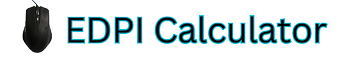How to Calculate eDPI CS: GO? Discover the essential formula for determining your effective dots per inch (eDPI) in Counter-Strike: Global Offensive. Learn how to optimize your mouse sensitivity settings to enhance your aiming precision and elevate your gameplay performance in CS: GO.
Counter Strike Global Offensive is a renowned practical shooter game based on precision and aiming at the target with high-profile accuracy and convenience. To get on the target and complete the task, the players have to be familiar with all the tricks to follow up the enemies as a defender. This task performance can be obtained with the help of optimized settings options.
Check Here: Most Accurate Valorant to CS:GO Sensitivity Converter/Calculator
One such tool which has remarkable importance in counter-strike global offensive games is the edpi calculator. This is the online calculator available for the excess of every player despite the level of expertise to provide you with information about the edpi, its calculation, and its role in csgo. Here is the powerful content depicted below about how to calculate edpi csgo?
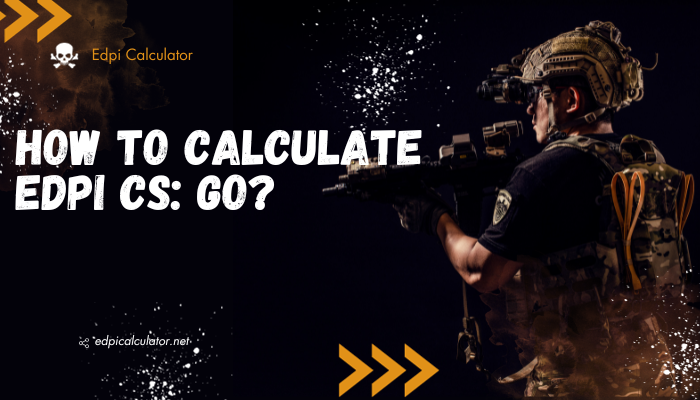
To get a factual idea from the concepts described next, let’s explore the details;
Contents
How to Calculate Edpi CS: GO?
Calculating your eDPI (effective dots per inch) in CS: GO is a fundamental step for optimizing your aiming precision. To determine your eDPI, you need to multiply two key factors: your in-game sensitivity setting and your mouse’s DPI (dots per inch).
Your in-game sensitivity can be found and adjusted in CS: GO’s settings menu, while your mouse’s DPI setting is usually managed through your mouse’s software or hardware settings. Finding the right eDPI value is a highly personal choice, as it depends on your preferred aiming style and comfort level. Experiment with different settings to strike the perfect balance between swift targeting and precise aiming, helping you elevate your gameplay in CS: GO.
EDPI calculator for Cs: Go
Edpi is the collective value that mainly describes your mouse’s sensitivity and the involvement of game sensitivity settings. To find out the best result in terms of edpi, we have to consider two factors, including DPI and sensitivity of the game, both combined to provide the aspect of edpi value.
EDPI calculation can be carried out online as well as manually. You only have to be familiar with the DPI value and in-game sensitivity. When you are familiar with both values, multiply them for edpi results. In contrast, if you use the online edpi calculator csgo, you must add both values in the separate bars provided.
After adding the values, the CALCULATE button will complete the process by elaborating the numerical digit for edpi in the separate bar.
Need of EDPI in CSGO:
If you belong to the gaming community, you must be familiar with the need, requirement, and significance of edpi in the gaming world. It imports versatile magnificent advantages for the players. The details for the benefits of the edpi calculator in counter strike global offensive;
- EDPI calculators help the mouse to perform consistent movements that create a boosting action for the games in action. Additionally, this consistency of the mouse movement will also improve muscle memory so that the player with the same mouse moments or effective hand actions can take the properly targeted steps for defending against the enemies.
- Besides this, edpi value adjustment will help or ensure accuracy by changing practical game step proceedings. One can judge the right optimal setting for the fine movements that will, in return, prove helpful for rifle attacks and other weapon insurance.
- Edpi calculations are also personalized values that can be adjusted per the settings and approached values of the expert players who have been up to the gaming zone for a considerable time. One can experiment with the expert’s values to get reliable value for their personal experience and adventure in any shooting game, including CSGO and all others.
Most Optimized Requirements
There has been no limit or standard approach for the general edpi value in csgo. It varies for every player in the game. Some find the best movements on the lower edpi value for csgo. In contrast, others found it on the higher ranges to find out or get aiming aspects about the balanced edpi in counter strike global offensive. One should always prefer the experimentation approach by practicing and looking up to different edpi values of the experts to reach their personal required level.
Faqs:
Certainly! Here are some frequently asked questions (FAQs) about how to calculate eDPI (effective dots per inch) in Counter-Strike: Global Offensive (CS: GO):
Q: What is the edpi of Broky from team FaZe Clan?
Ans: It is one of the most popular teams of the csgo, where broky has the 760 edpi level. He performs with more efficiency and efficacy for aiming the target.
Q: What are the working criteria of csgo edpi calculator?
Ans: The working criteria of the edpi calculator for counter-strike global offensive are similar to others. It only requires the multiplication of DPI within the game sensitivity
Q: What is eDPI in CS: GO, and why is it important?
Ans: eDPI stands for “effective dots per inch.” It’s a measure of your mouse sensitivity in CS: GO that takes into account both your in-game sensitivity and your mouse DPI. It’s important because it helps standardize sensitivity settings for players.
Q: How do I calculate my eDPI in CS: GO?
Ans: To calculate your eDPI, you multiply your in-game sensitivity by your mouse DPI. The formula is: eDPI = In-Game Sensitivity × Mouse DPI.
Q: Where can I find my in-game sensitivity settings in CS: GO?
Ans: In CS: GO, you can find your sensitivity settings in the game options menu under “Settings” > “Game Settings” > “Mouse Sensitivity.” This is where you can adjust your in-game sensitivity.
Q: How do I find out my mouse DPI?
Ans: Your mouse DPI (dots per inch) can usually be found in the mouse’s software or on the product packaging. Some gaming mice allow you to change DPI settings using physical buttons on the mouse itself.
Q: What are common eDPI values for CS: GO players?
Ans: eDPI values can vary greatly from player to player. However, many professional CS: GO players use eDPI values in the range of 800 to 1600, which is considered a standard range for accurate aiming.
Q: Should I use a high or low eDPI in CS: GO?
Ans: The choice between high and low eDPI depends on personal preference and playstyle. High eDPI values result in faster cursor movements, while low values provide more precision at the cost of slower movement. Experiment to find what works best for you.
Q: Can I change my eDPI in CS: GO to improve my aiming?
Ans: Yes, you can adjust your eDPI to find a sensitivity that suits your aiming style. Many players tweak their eDPI to strike a balance between quick target acquisition and precise aiming.
Q: Does eDPI affect my overall CS: GO performance?
Ans: Yes, your eDPI can have a significant impact on your CS: GO performance. Finding the right eDPI for your comfort and accuracy is essential for consistent gameplay.
Q: Should I stick with one eDPI setting or change it frequently?
Ans: Consistency in your eDPI setting is generally recommended. Frequent changes can disrupt muscle memory, making it harder to improve your aiming skills.
Q: Are there tools or calculators to help me find my ideal eDPI?
Ans: Yes, there are online eDPI calculators and sensitivity converters available that can help you find the right eDPI based on your existing settings and preferences.
The Final Statement
Csgo has just a striking place in the gaming zone, and no doubt its features are the most important factors that are making the trend of this game even more commendable. Looking up to its importance, we have presented the most comprehensive guide for finding the CS GO edpi for players and bringing a competitive position as an expert player.
RFF: https://www.reddit.com/r/GlobalOffensive/comments/63eccy/how_to_find_edpi/