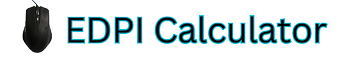Being in the gaming world requires you to be familiar with all the minor and major aspects related to the games. Every game is bound with different requirements and enemy targets, and it is not easy to count every game in terms of realistic analysis. For the professionals who are pro in their working and gaming action experiment with different objectives in the gaming scenarios.
Such an analytical scenario is the sensitivity conversion between the games. This can only be possible with the help of a mouse sensitivity converter or calculator. These calculators perform realistic jobs to fulfill the game shift activities. This is not a very popular factor to go with among gamers. Still, all the professionals who are up to these activities gain realistic advantages and seek versatile benefits that are highly noticeable.
Check This: Mouse DPI Calculator – Sensitivity Converter 2023
To provide you with a detailed and comprehensive guide about the use of the mouse sensitivity calculator with its precise functioning in different games, here is the considerable overview depicted next. The reader will seek a proper understanding of the context and implement the primary use of a mouse sens converter in a daily optimistic gaming approach.

Let’s figure out the facts in the section below;
Contents
Sensitivity Calculator
Sensitivity calculators and converters are online tools that help the players to create a shift between the sensitivity of the game. The games can be varied in terms of interface, and both belonging to different edges become liable to function together after the applicability of this sensitivity converter.
It creates a 360-degree rotation for the gamer’s activity as one game shifts over the other without any technical restriction. The primary need and requirement of pursuing a sensitivity calculator in the gaming world is to ensure consistency in muscle memory.
For instance, if the player has convenient mouse movement and muscle memory for one game after using the sensitivity calculated, they can mainly use the same muscle memory for the other match to which the previous section has been shifted. This is one of the most outstanding advantages that can be taken out of the mouse sensitivity calculator.
Before practically initiating the use of a sensitivity calculator, you better be clear about its operational and functional aspects because any fluctuation or a wrong attempt can make the process challenging for players.
How to Operate a Sensitivity Calculator?
Before making any step, one must be clear about the in-game options used in the sensitivity calculator. The player chooses between the sensitivity of the game from which the sensitivity is converted to the other. Afterward, you are required to access any online sensitivity calculator available on your browser.
Like the edpi calculator, the mouse sensitivity converter also comprises two portions: game sensitivity and DPI setting. Most of the time, players do not get in touch with the dpi for both games, so this portion needs to be more balanced and unaltered..
For the subsequent task optimization;
- Two bars will appear, one narrating as “Convert from” and the other as “Convert to.” Both the bars provide you with the drop-down box where you can select the games you want to pursue experience with.
- After entering the information required on the site, the calculator will automatically designate the portion with the calculated amount of sensitivity in the final output field.
In addition, the website has excellent convenience for the users. Regarding this convenience, the output value is effectively displayed in inches and centimeters for the perspective of 360-degree rotations over the game horizon.
When you add the sensitivity values, the sensitivity calculator is bound to provide 360 degrees of rotation as per the movement and actions of your mouse. This 360 game convergence will indicate how appropriately your mouse is taking up over the actions against enemies and what distance it is covering around the whole spectrum.
Game Compatibility/ Mouse Sensitivity Calculator
To all those who are curious to know about which games and shooting options are suitable to be conducted in terms of analysis through this mouse sensitivity calculator. So for all those, here is a quick overview of some gaming options that are supportive of this platform.
Standard gaming options include;
- Aim lab
- Apex legends
- Back 4 Blood
- Survival Evolved
- Counter-Strike global offensive
- PUBG
- Destiny 2
- Team Fortress
- Titanfall 2
- Warface
These options are not only limited to the mouse sensitivity calculator. You will get across by versatile other markable options. When you professionally get into the interface, the grounds will be clear about this calculator. After that, all the gaming options will become convenient to go through.
Advantages and Potential Gains
The importance and significance is very prominent for the mouse sensitivity converter. The player seeks limitless plus points from this online operator to help you with potential game understanding. Here are some of the most noticeable points depicted below
- Mouse sensitivity converters, first of all, prove very worthy in terms of creating a comparison experimental approach between the optimization of DPI as well as sensitivity values of two games. It precisely conveys a clear point that which game is more suitable in specific terms and conditions involving all the factors such as programming, interface, designing, and device compatibility.
- These converters are also very authentic if the player wants to enhance productivity as a professional. To work on more than one screen for the gaming zones; by seeking the authentication of this sens converter, players learn about the most convenient and standardized playstyle preference and gameplay.
- Sensitivity calculators or converters have a remarkable position in the online community. Different gamers share their sensitivity preferences on social platforms and other professional communities of games. It provides the previous experience and background factors for beginners that they can adopt to stand out as prominent players.
- Additionally, sensitive converters make the transition process smoother and unrestricted when they appear to shift the standardized requirement from one game to another without any disturbance. It would become easy for the mouse to switch from one. This mouse transition factor is crucial to maintain the game’s overall performance.
- If a player wants to seek device consistency, sensitivity converters will also prove helpful for this need. As every game has varied default settings. By ensuring the effectiveness and specified trends in the gaming models for authentic purposes, the sensitivity of the mouse will become consistent and smooth for all the devices being used in the following action.
Actions and Functions
Calculators are designed and built to provide you convenience and compatibility as a beginner player. This tends to perform all the targets with appropriate activity if the player is up to multiple games. This sensitivity converter ensures the same level of sensitivity in a consistent manner. This is the primary aim and function of mouse sensitivity converters that has become the reason for their popularity.
Faqs:
Certainly! Here are some frequently asked questions (FAQs) about mouse sensitivity converters:
Q: What games does the mouse sensitivity calculator support?
Ans: There is a massive list of games available that is supportable by a Mouse sensitivity converter. Some of them include Tom Clancy’s Rainbow Six Siege, Fortnite, Call of Duty, Apex Legends, etc.
Q: Do you have to buy this online calculator for converting sensitivity?
Ans: The mouse sensitivity converters are available online and are easy to access with the help of an internet connection.
Q: What is a Mouse Sensitivity Converter?
Ans: A Mouse Sensitivity Converter is a tool or software that helps gamers or computer users convert their mouse sensitivity settings from one application or game to another. It ensures consistent mouse movement across different programs or games.
Q: Why do I need a Mouse Sensitivity Converter?
Ans: Gamers often use different sensitivity settings in various games to achieve the desired level of control and accuracy. A converter helps maintain a consistent feel across all games, improving overall performance.
Q: How does a Mouse Sensitivity Converter work?
Ans: These converters typically calculate the required in-game sensitivity settings for a new game based on your existing settings. They consider factors like DPI (dots per inch), in-game sensitivity values, and resolution to provide an equivalent sensitivity in the new game.
Q: Is it compatible with all games?
Ans: Most Mouse Sensitivity Converters support a wide range of popular games, but not all games may be included. It’s essential to check if your specific game is supported by the converter you plan to use.
Q: Can I use a Mouse Sensitivity Converter for non-gaming applications?
Ans: While these converters are primarily designed for gaming, they can also be used for other applications that involve precise mouse control, such as graphic design or 3D modeling software.
Q: Are there any downsides to using a Mouse Sensitivity Converter?
Ans: Some users may experience minor discrepancies in sensitivity when using converters, as they rely on calculations that may not perfectly replicate the feel of the original game. However, for most users, the differences are negligible.
Q: Are Mouse Sensitivity Converters free to use?
Ans: Many basic Mouse Sensitivity Converters are available for free, while more advanced ones may require a one-time purchase or a subscription fee. The features and accuracy of conversion may vary based on the tool.
Q: Can I customize sensitivity settings with a Mouse Sensitivity Converter?
Ans: Some converters allow for customization of sensitivity settings to fine-tune your experience. This can be especially useful if you have specific preferences for sensitivity in different games.
Q: Do Mouse Sensitivity Converters work with all types of mice?
Ans: Mouse Sensitivity Converters are generally compatible with most gaming mice that have customizable DPI settings. However, it’s a good practice to check for compatibility with your specific mouse model.
Q: Where can I find a Mouse Sensitivity Converter?
Ans: You can find Mouse Sensitivity Converters online through various websites, gaming forums, or even within gaming software suites provided by some mouse manufacturers.
Remember that the effectiveness of a Mouse Sensitivity Converter may vary depending on the tool you choose and your specific preferences. It’s a good idea to read user reviews and do some testing to ensure it meets your needs.
Final Statement
Like most other tools available, mouse sensitivity converters are also making their way to create a hostile gaming environment for players. If you want to use it personally, you can access it online via your browser and with the help of a strong internet connection.
We made our complete attempt to provide you with a concise analytical overview of the concept of the mouse sensitivity calculator, working criteria, and basic advantages. Still, if you want to figure out the facts about it in detail, you can get professional help.
RFF: https://www.reddit.com/r/MouseReview/comments/126g0k2/mouse_sensitivity_converter/?onetap_auto=true